Why I need a homelab?
Hi. My name is Marcin and I’m a Software Developer. Welcome to my blog which will be a journal for my new project - a homelab.
Initially my homelab will be limited to only one server as I hope this will be enough for the project - a cluster of Linux virtual machines (VM), which I will use to learn kubernetes(k8s). Currently professionally I’m working on a project which is build around kubernetes , a new technology for our team. It means I have an opportunity to use this emerging technology in a real life project, but it also means that I am limited by the scope of the project (not surprise). My own cluster will allow me to “go wild” and explore parts of k8s which otherwise I would have no chance to use at work. Setting my own cluster let me also learn more about virtualisation.
There are many other places which show how to set up a kubernetes cluster, why I’ve then decided to create another blog about it? For me it will be a journal which documents my progress and to which I can come back when I need. I hope that it will also help other beginners in their own journey. There are few things which I think will be unique to this blog. One of them is that the server hosting the cluster will be configured by myself on a bare metal. No I won’t be using AWS or any other cloud provider. Another “selling point” for the blog is that I have no idea how to do it and I need to learn everything from the scratch. That would be an interesting ride which keeps me excited.
Disclaimer: I have a little to none experience with servers and networking. There will be many trials and errors, but that’s where the fun is - to create something and learn at the same time.
How all this have started?
The idea to buy a server has come from an OpenJDK infrastructure session at the last LJC Unconference, when one of attendees has mentioned that he bought a cheap rack server on ebay. At that time I’ve started to use (learn) kubernetes at work. I already like it and I wanted to learn it more at my own time. But to explore many kubernetes features I need a cluster with at least 2 nodes (1 master + 1 worker). Quick calculation of cost to set up the kubernetes cluster in AWS which might be running 24/7 put me much over £100/a month. I can’t afford that… also an experience from the university, where one my colleagues had to settle with Amazon payment for over £1k, because he has forgotten to switch off AWS instances at the end of his learning session put me off from the idea to host it in cloud. So I thought “OK, let’s try to buy an used server on ebay”.
 A LJC unconference where the homelab idea has born.
A LJC unconference where the homelab idea has born.
Shopping time!!!
But where to start? What server spec I should look for? ? I had no idea about servers, except that if I need a virtual machine at work I ask our infrastructure guy and he does his magic on company servers and after a while I have logging details to the requested VM. I’ve turned my eyes to internet where I’ve found /r/homelab. And it is the best place to start as there are 100s of posts from people like me, who want to start homelab and need some guidance. After a bit of research I’ve found several interesting posts, especially /r/homelab - Hardware Guide and /r/homelab - So you want/got an R710… as I’ve decided to buy a Dell R710 server (or something similar).
After few weeks of looking for a deal with some frustrating results when sellers have finished auctions before the end, I have snapped in my opinion a great deal on the Dell PowerEdge R710 server.
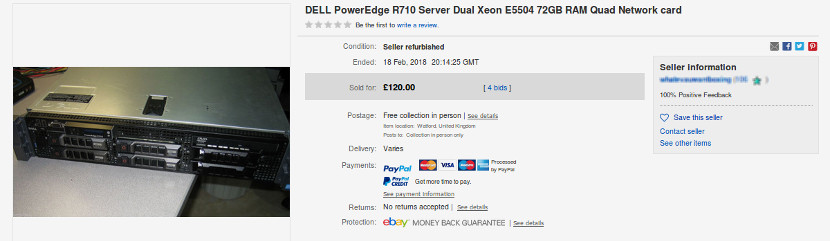 The server has been purchased.
The server has been purchased.
Specification:
- 2x Xeon E5504 (4 cores, 2 GHz, 4 MB cache) ,
- 16x 4GB ECC DDR3 1066 MHz RAM (but limited by the processor to 800MHz),
- 6x 3.5” HDD caddies + 2x 2.5” adapters,
- 8x 1Gb NICs (4 embedded and 2x 2 on PCI card) ,
- RAID PERC 6/i (there are mixed opinions about it but for my use case I think it will be fine… will see),
- iDRAC Express and Enterprise .
There is no HDDs but I’ve got few from my friend:
- 3 x 3.5” SATA 1TB
- 1x 2.5” SATA 512GB
Below are few pictures of the servers after I brought it home.
 R710 a front view.
R710 a front view.
 R710 a back view.
R710 a back view.
 R710 without a top cover (an inside view).
R710 without a top cover (an inside view).
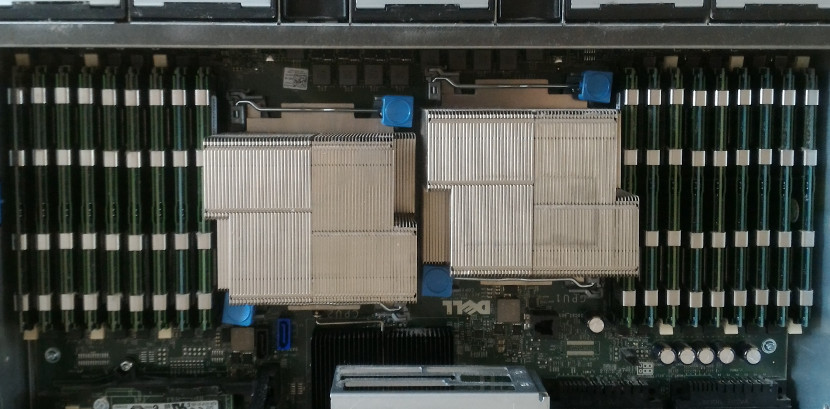 R710 the heart and the brain. Beauty of 2 processors and 18 memory slots filled up.
R710 the heart and the brain. Beauty of 2 processors and 18 memory slots filled up.
What next?
OK, I’ve bought the server, which now looks like the easiest part. Now I need to run it. First boot and… there are completely different POST messages compared to what I know from desktop computers. I think I need to open google and /r/homelab again…